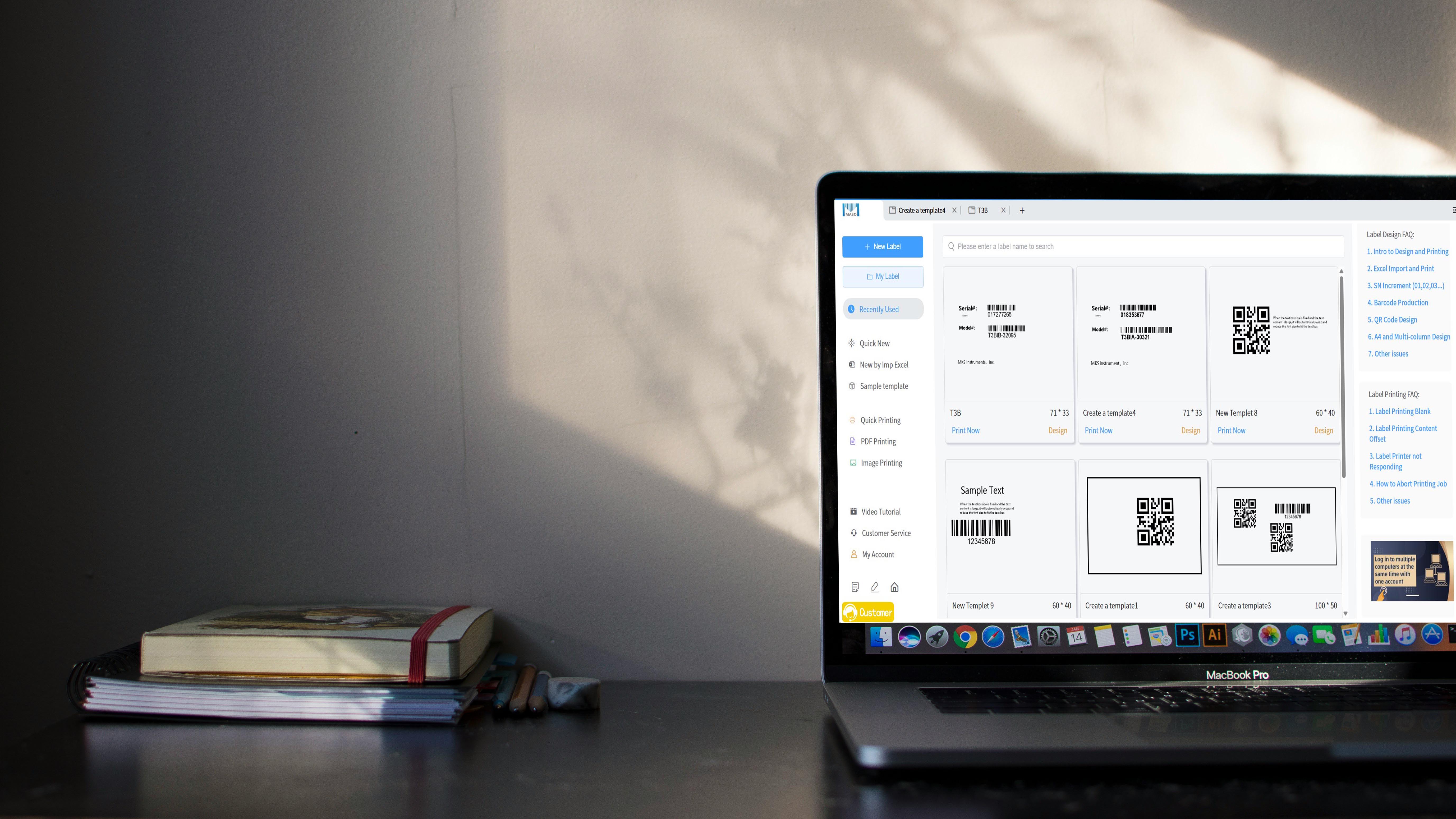
63628317
15901907957
MasoLabel printing software

Suitable for all printers: compatible with various printer brands on the market, ready to use;
Simple operation: the operation is user-friendly, and 0 basic users can also get started quickly;
Massive templates: Built-in label templates for various industries, massive styles for you to choose;
Mass printing: support import Excel files and set serial numbers, batch printing labels;
Multi-person collaborative printing: support multi-person collaborative label editing, printing, and management on different computers;
Tag cloud storage: Tags are saved in the cloud with the account, and data will not be lost if you change computers or reinstall the system.
Download Now↓Freely define elements such as barcodes, QR codes, text, lines, tables, icons, dates, etc., which can be used as barcodes and QR code generators.
Support importing Excel files to print labels in batches. Bind fields for dynamically variable label printing. In addition, Excel data can also be imported into barcodes, barcodes in two-dimensional codes, and two-dimensional code variable printing.
Support serial number and serial number increment batch printing. Such as 001,002,003··· A001,A002,A003··· A-001,A-002,A-003··· At the same time, the serial number also supports operations such as prefix, suffix, and automatic zeroing.
It supports direct printing by importing PDF, selecting the printing range, cropping page printing, and inserting PDF into the label template in the form of pictures.
You can add multiple pictures, print different picture content in large quantities, and crop pictures for printing. When there are many images, you can select the image printing range and set the number of copies to print.
Label templates can be collaborated by multiple people on different computers, so that label editing, printing, management and other links can be reasonably divided and fully improve efficiency.
For more than 20 years, we have been committed to making label design and printing simpler, smarter and more user-friendly. We hope that all users can enjoy the fun of improved printing efficiency. Currently, the platform has provided high-quality printing services to more than 300,000 users worldwide.





Jewelry industry
"Our factory has various brands of label printers, and this software can be connected to each printer, making it very convenient to use."
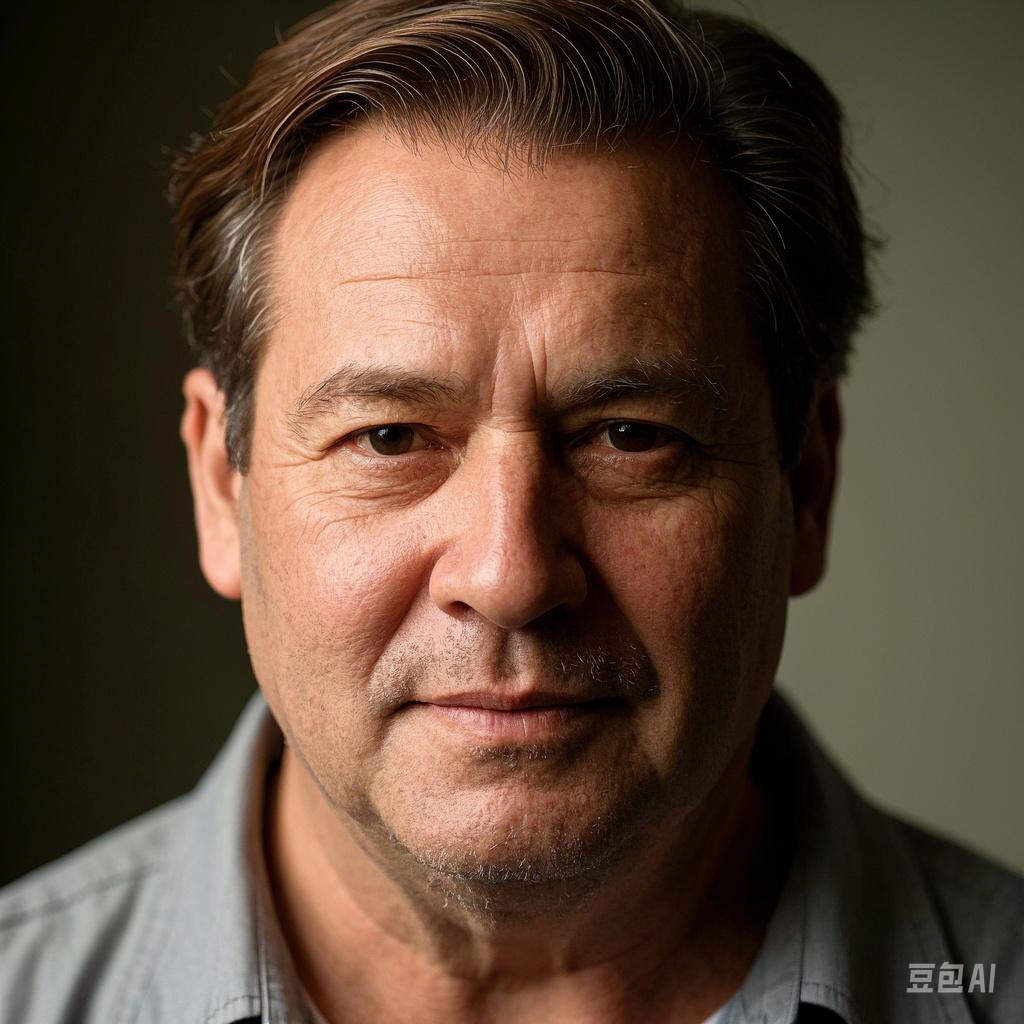
Food industry
"I really like the simple interface, which makes it easy to import Excel files and work with multiple products at the same time, and we plan to use it for a long time."
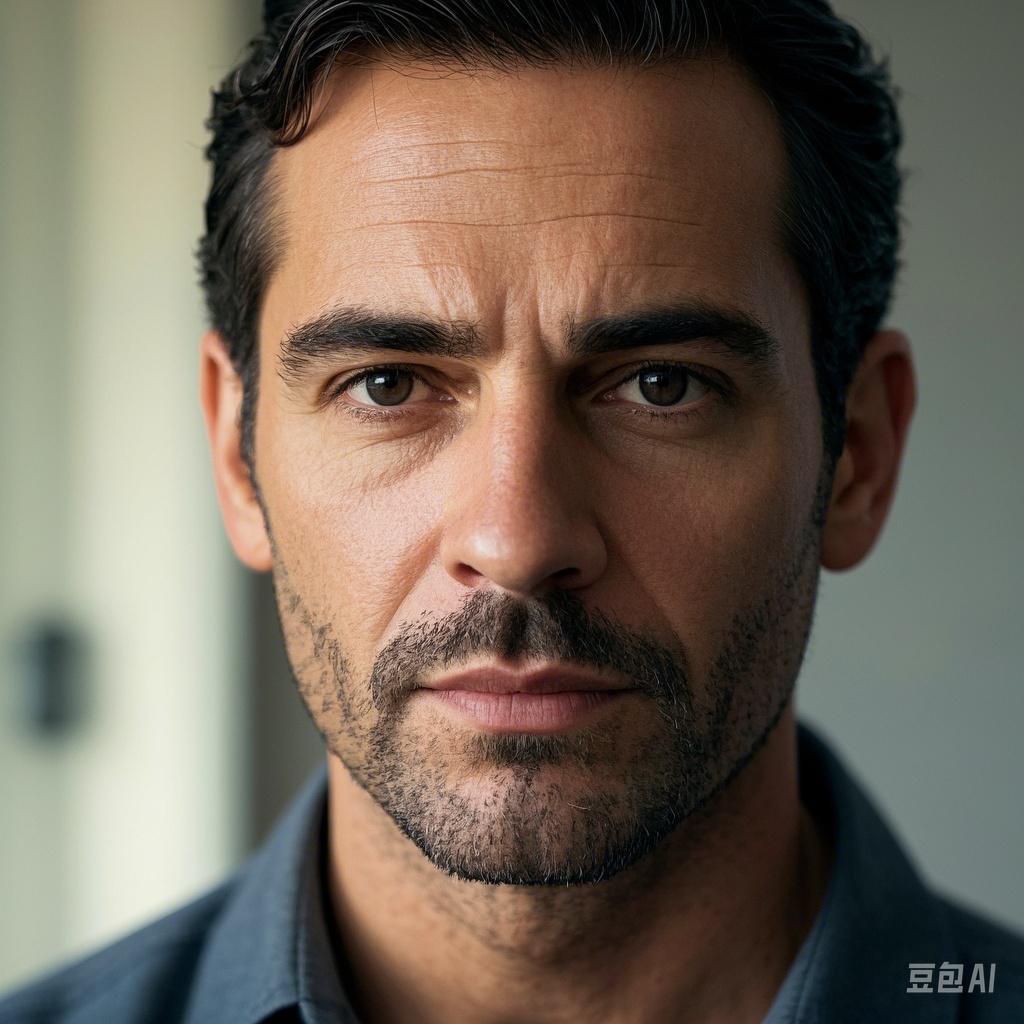
Chemical industry
"The software customer service is very good, no matter what problems we encounter, whether it is difficult or simple, the customer service staff will immediately give a solution. Thank you for providing an excellent solution to our labeling problem. ”
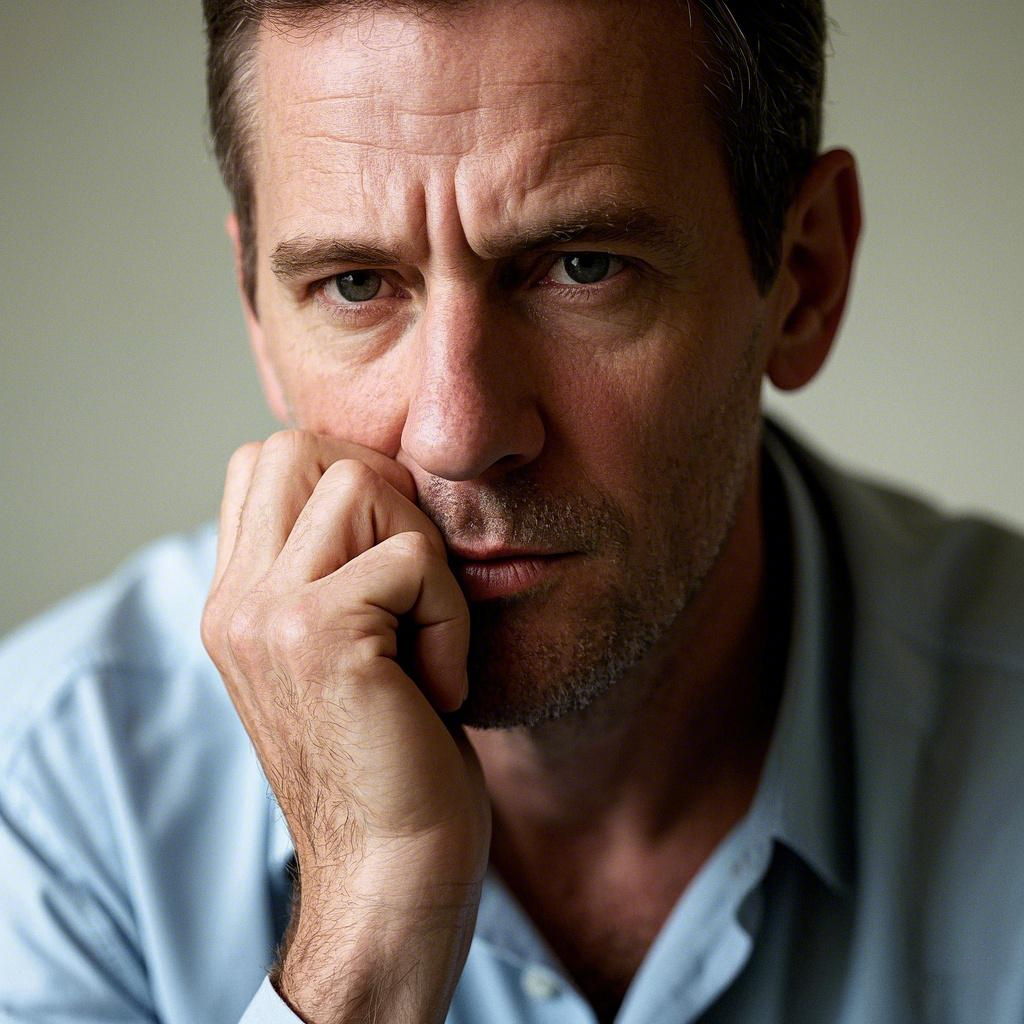
Automotive industry
"The label printing software is very user-friendly and easy to use. It is a very good helper for people who have to make and print labels every day. ”
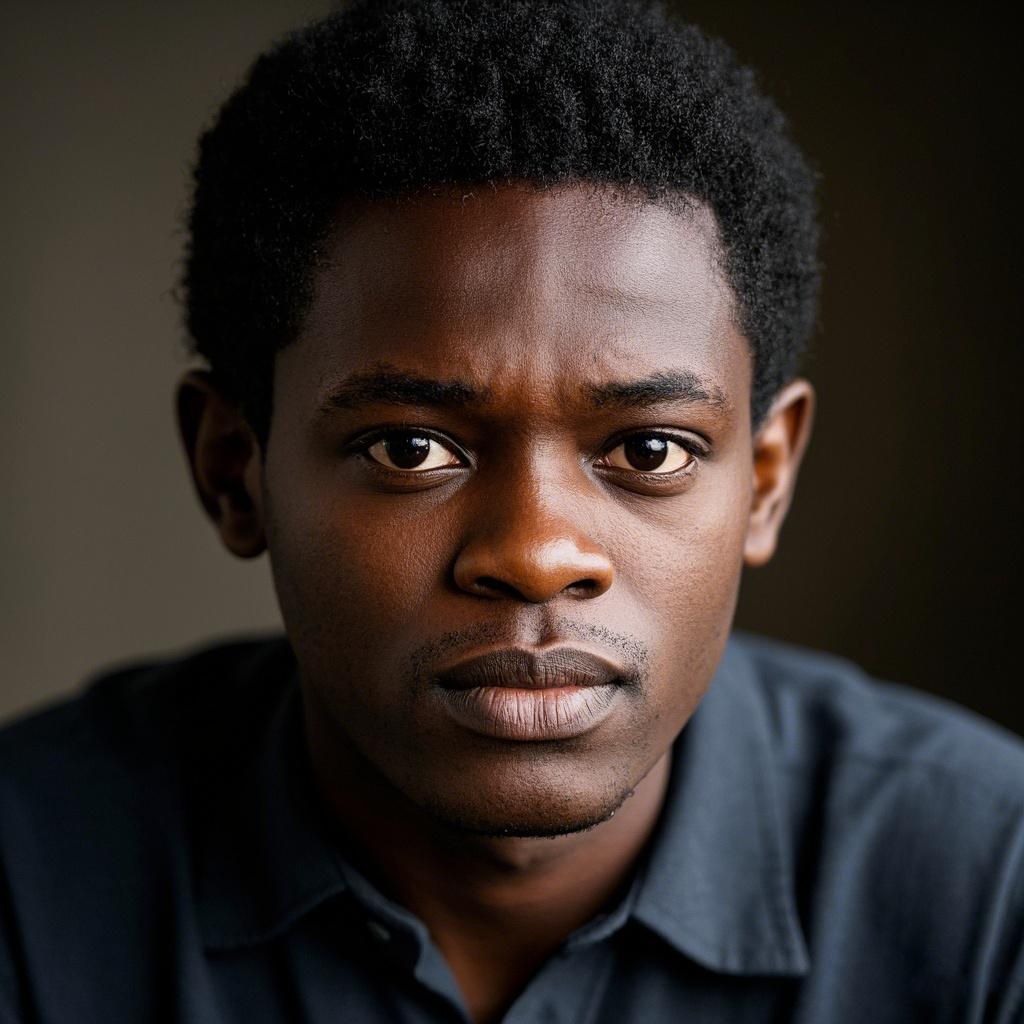
Electronics industry
"After comparing it to several other printing software, we thought it was an excellent label printing solution. The best thing is that it can be used without Cao, and the human service responds quickly, so it is recommended to use it. ”

Retail industry
"It is not only able to print labels in bulk in Excel, but also as a barcode generator and QR code generator. ”
Email:labelprintingforalways@gmail.com
Facebook Messenger:MasoLabel printing software
WhatsApp: 15079422616
WeChat:15901907957
WhatsApp service

WeChat service
